Home » Office
How to Hide Text and Show/Print Hidden Text in Word 2016
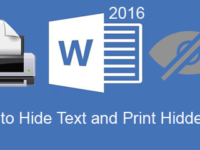
Sometimes you may don’t want some certain text in your Word document to be seen by others, but at the same time, you don’t want to completely delete the text. In this case, it will be a good…
Read More »Forgot Outlook Data File Password – How Do I Recover Outlook 2016 PST Password
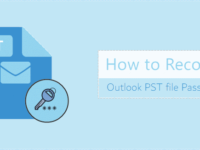
If you forgot or lost Outlook 2016 data file (.PST) password, you may wonder whether there is a way to recover the password so that you won’t lose all your emails and personal information stored in the PST…
Read More »4 Ways to Protect Excel 2013/2016 Workbook with Password

If you are now using the new Microsoft 2016/2013 to store and analyze data, you would want to add password protection to your Excel workbook to prevent the data from lost or being modified by others. Actually, there…
Read More »Free Ways to Unprotect Excel Sheet without Password

So you are prompted with the warning message each time you attempt to modify an Excel cell? It means the Excel sheet is protected and you need to unprotect it by clicking on the Unprotect Sheet button in…
Read More »How to Protect Excel Workbook from Opening and Editing

In a study or at work, Microsoft Excel is the most commonly used data handling software. It’s necessary to set a password to protect an Excel workbook that stores important and confidential data. Now from this article, you…
Read More »How to Look up Where Outlook PST File Is Located

If you frequently use Microsoft Outlook, it’s necessary for you to know the Outlook PST file as well as where it is located on your Windows computer. PST files play a quite important role in Microsoft Outlook. The…
Read More »