Home » Office
How to Delete Blank Rows, Columns, and Cells in Excel 2016
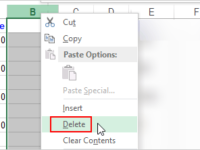
It’s easy to delete one blank row, column, or cell in an Excel worksheet. Our usual practice is to right click on this blank row/column/cell and then select Delete. However, when one Excel sheet contains a large number…
Read More »How to Open Two or Multiple Word Documents At the Same Time

“I find that I cannot open multiple Word documents at the same time on my Windows 7 computer. When more than one Word document is open, I only can see one in the Word window as well as…
Read More »How to View Two or More Sheets of the Same Excel Workbook At Once
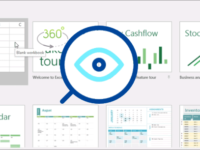
Generally, you only can view one worksheet in an Excel workbook at a time. When an Excel workbook contains two or more sheets, is there one way you can view multiple sheets at the same time? The answer…
Read More »3 Options to Rename One or Multiple Workbooks in Excel 2016
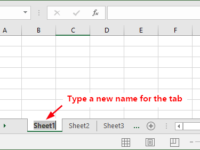
If you need to rename an Excel workbook file, you could first close the workbook, then right click on it and select Rename. Then the workbook’s filename is highlighted and you can edit it. However, that’s not the…
Read More »How to Change Color of One or Multiple Sheet Tabs in Excel 2016
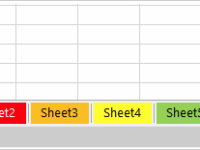
By default, the worksheet tabs in Excel have no color; active sheet tabs are white, and inactive sheet tabs are grey. If you work in an Excel workbook that contains a slew of sheets, it’s a good idea to…
Read More »How to Insert and Delete Checkboxes in Excel 2016 Cells
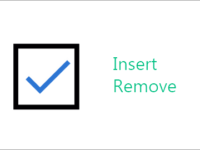
Checkboxes in Excel Sheets are usually used in many scenarios. If you have no idea how to add or delete checkboxes in Excel 2016 cells, follow this guide. How to insert checkboxes in Excel 2016 cells How to…
Read More »2 Ways to Protect Excel Sheets from Being Deleted
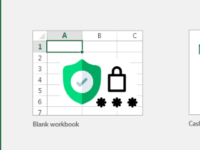
If you share your confidential Excel workbook with others, you may don’t want the worksheets to be deleted by someone else. So you need to take steps to protect the Excel worksheets from being deleted. Now, this post…
Read More »Remove Sheet & Workbook Protection in Excel without Password
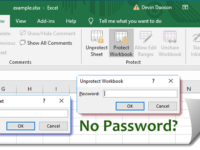
For the integrity of the data in an Excel worksheet, we usually set passwords to protect the sheet or workbook from unauthorized changes, such as editing cells, making format changes, adding, deleting, or renaming sheets. If an Excel sheet/workbook is…
Read More »Recover Access Password to Open Password Protected Database

Microsoft Access is a powerful database management system, which is widely used by many small businesses and big companies. When using an Access database to managing data, the security of a database is important. To protect the data…
Read More »How to Protect Workbook Structure and Windows in Excel

There is a “Protect Workbook” feature under the Review tab in Excel, which allows you to protect Excel workbook for structure and windows. This post will introduce this feature and how to use it. Differences between Protect workbook…
Read More »