Home » Computer Tips
How Fast is My Internet? How to Test Internet Speed?
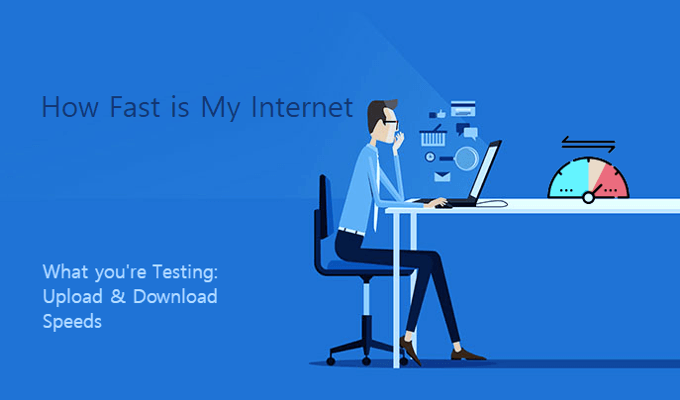
No one likes slow internet, we all want good internet speed. Is your internet speed fast enough? What is good internet speed? Follow this guide to learn about your internet speed and how to improve the performance of…
Read More »How to Get Network Security Key if Forget it

The network security key is better known as a Wi-Fi or wireless network password. It is a code or password that allows you to connect your computer or mobile device to a wireless network. It is common to…
Read More »How to Speed up Your Internet for Free
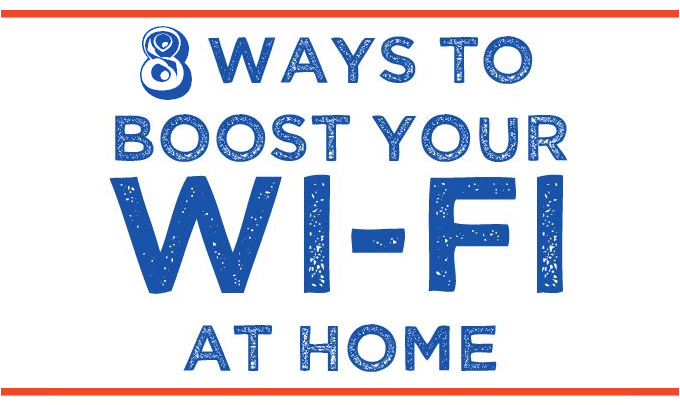
Are you suffering from weak Wi-Fi access? The slow internet is annoying. This article provides some solutions to speed up your internet for free and boost your Wi-Fi signal at home. Before getting started, let’s see what causes…
Read More »5 Ways to Fix “Driver Power State Failure” Error in Windows 10
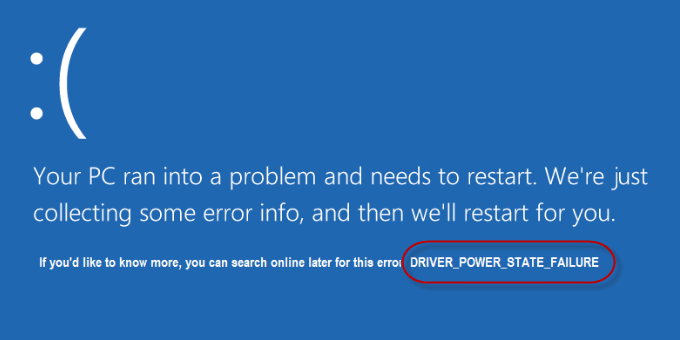
So you run into the “DRIVER_POWER_STATE_FAILURE” error in Windows 10? Get stuck at the blue screen showing “Your PC ran into a problem and needs to restart. We’re just collecting some error info, and then we’ll restart for…
Read More »How to Change Wireless Router Admin Password

Most people tend to change the default password to a more secure password after configuring the router, but over time they may forget the credentials needed to log in because they rarely use it. If you have forgotten…
Read More »How to Recover, Reset, or Change Email Passwords that Configured in MS Outlook
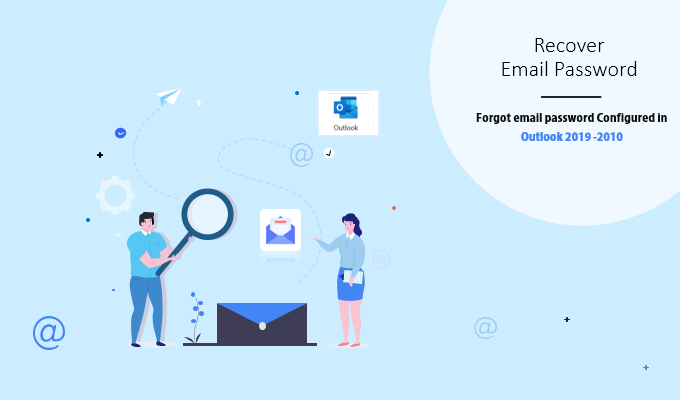
When you make Outlook remember your password, you can receive and send mail without typing your password each time you open Outlook, but this can result in forgetting the passwords. Outlook email passwords are stored in the Windows…
Read More »6 Ways to Fix Windows 10 Gets Stuck on Restarting Screen Issue

“Since I upgraded Windows 7/Windows 8 to Windows 10, my Windows 10 gets stuck on the Restarting screen whenever I reboot Windows 10. How do I fix it? Please help online.” It can be really annoying to see…
Read More »Share Files, Folders or Drives Between Host and Hyper-V Virtual Machine
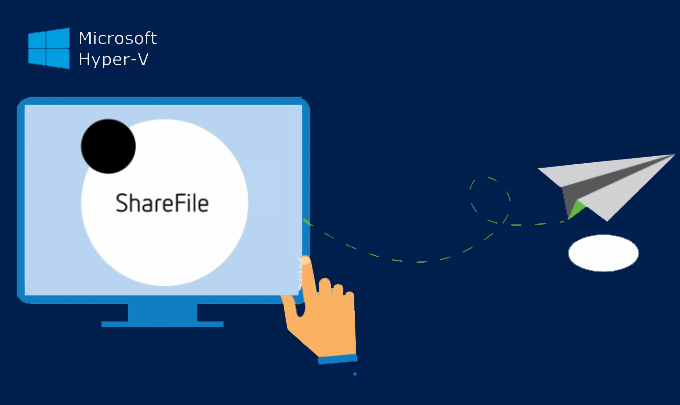
Shared folders and drives are useful for file exchanges between different machines. This article provides information about sharing files, folders, and drives between the host and Hyper-V virtual machines. With these following methods, you can easily copy and…
Read More »Get Solutions to Fix ERR_INTERNET_DISCONNECTED Error in Google Chrome
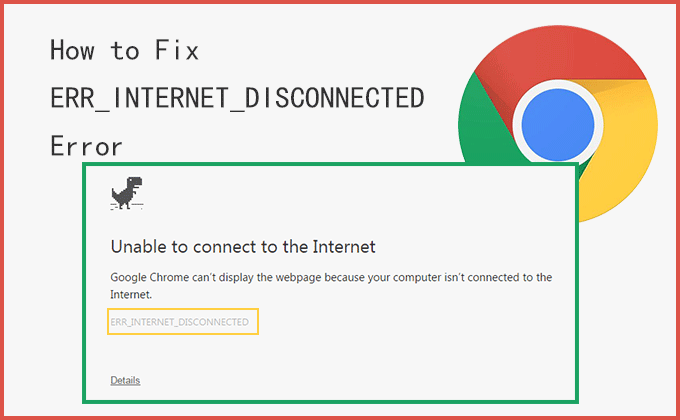
“This morning, I received an error message “ERR_INTERNET_DISCONNECTED” when I opened my Google Chrome browser, which prevents me from accessing websites. It says “Unable to connect to the Internet” and “Google Chrome can’t display the webpage because your…
Read More »How to Reset, Restore, or Reinstall Windows 10
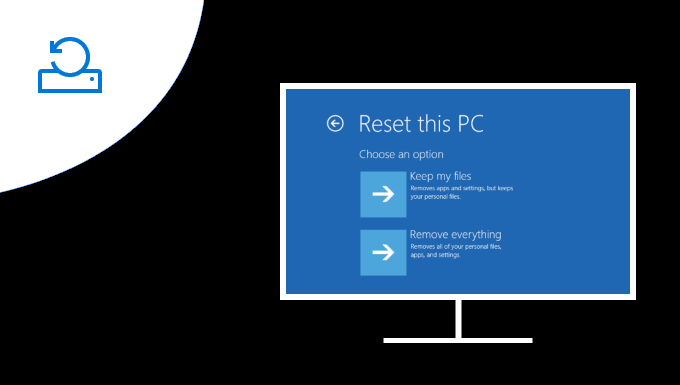
If there is a problem with your Windows 10 PC and you have to reset Windows 10. Then this article is for you, it provides five different ways to reset or reinstall Windows 10. Whether it is malware,…
Read More »