Home » Computer Tips
How to Speed up Lenovo Laptop in Windows 10

If you are using a Lenovo laptop and it is running very slow, there are definitely some factors that will affect its performance. Today, in this post, we will explain to you some of the important factors that…
Read More »My Dell Laptop is Slow How Can I Make it Faster

If your Dell computer is showing signs of slow performance, or perhaps it’s stopped responding altogether, follow these 12 troubleshooting tips to help resolve system performance issues. We’ve put together some easy ways to solve slow computer problems…
Read More »How to See What’s Taking Up Space on Hard Drive Windows 10/7

When your computer is running out of hard disk space, you must want to know what’s taking up space on your hard drive, so that you can take targeted measures to free up space. So, in this post,…
Read More »How to Find Windows 7 Product Key – 3 Methods

There are some possible ways to display the Windows product key yourself. If you are using Windows 7 or earlier, the system is activated through a single product key stored in the Windows registry. You can easily extract…
Read More »WiFi Connected But No Internet Access [SOLVED]
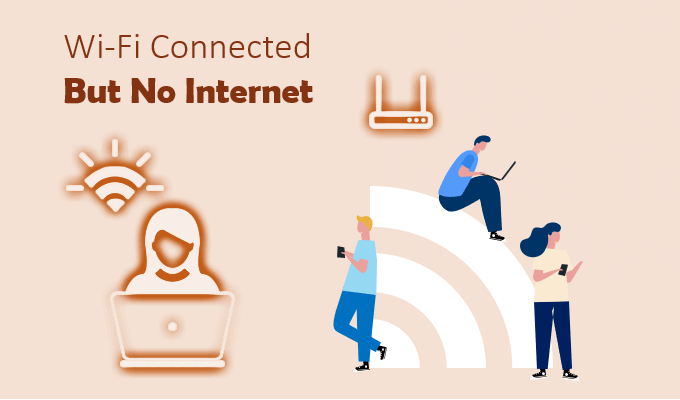
WiFi is connected but it shows that “No Internet, secured“? If your network isn’t working as it should, when your wireless signal is strong, all the indicators seem to say that everything is ok, but you can’t connect…
Read More »How to View My Gmail Password While I’m Logged in
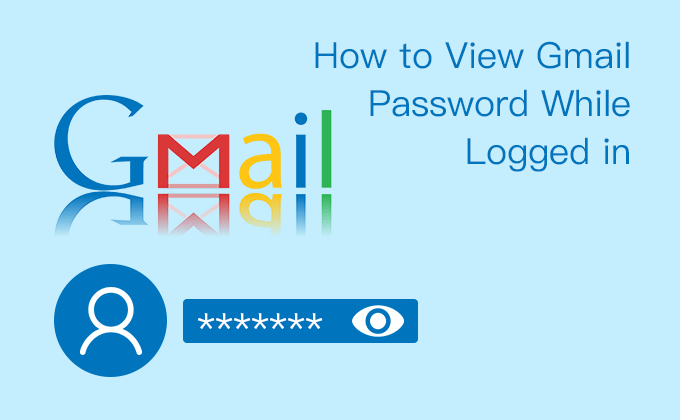
”If my Gmail account is logged in but I forgot my password, how can I view my password?” If you have the same question, you will get the answer from this article. We will show you three methods…
Read More »How to Hide WiFi Password on Windows 10/8/7 Laptop
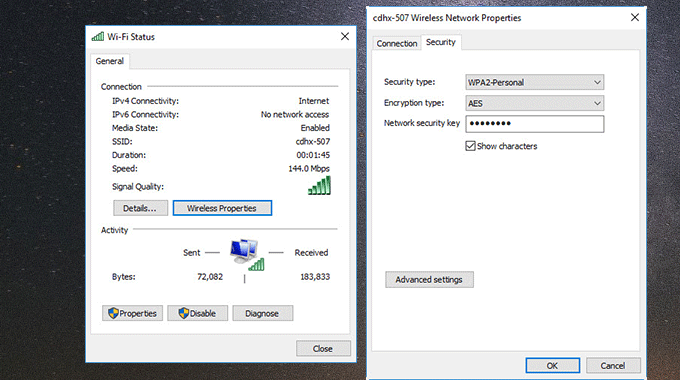
As you might know that anyone can easily find saved WiFi password in Windows 10/8/7 through the ”Show characters” function in the Wireless Network Properties window. This function is convenient but also might leak your WiFi password to…
Read More »How to Stop Google Chrome from Running in the Background on Windows 10
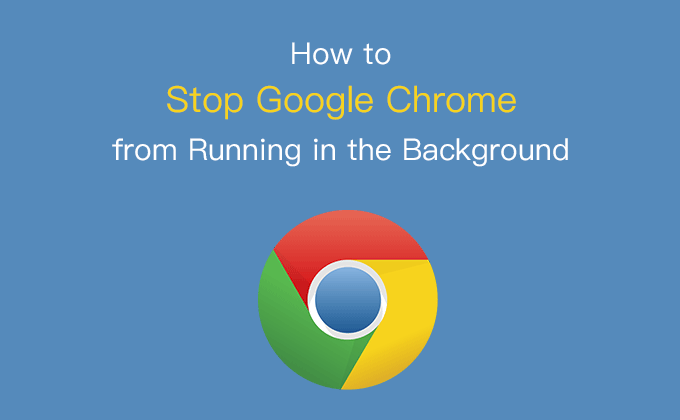
In fact, Google Chrome doesn’t always close completely when you exit a Chrome session. It continues to run in the background, and running Chrome in the background can consume a lot of computer resources, such as causing computer…
Read More »How to Stop Skype from Starting Automatically in Windows 10

Skype has facilitated global communications by allowing the unimpeded flow of calls and information all over the world. It plays an indispensable role in daily life. However, it has an especially annoying aspect that Skype starts automatically on…
Read More »6 Ways to Fix the “Internet Explorer Has Stopped Working” Error
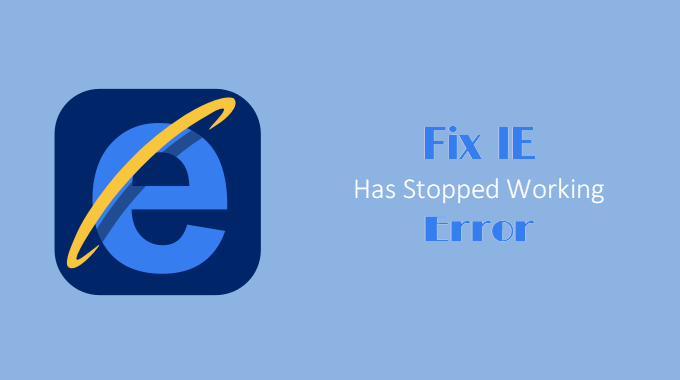
If you are frustrated by an error message saying “Internet Explorer Has Stopped Working“, you’re in the right place. Here are several ways to fix the error message you receive. Way 1: Reset Internet Explorer Way 2: Reset…
Read More »