Author: Darren
How to Backup and Restore Registry in Windows 10

In order to fix some problems or change some settings in Windows 10, sometimes you may need to edit or modify the Registry. Registry plays a central role in Windows system; it contains various critical parameters that directly…
Read More »How to Know If Your Computer Uses UEFI or BIOS

The new UEFI and the Legacy BIOS are two different modes of booting a Windows-based computer. Generally, the recent Windows 8/10 computers come with UEFI, while the older Windows 7/Vista computers usually come with Legacy BIOS. However, that is…
Read More »How to Disable Quick Access in Windows 10 File Explorer

Each time when you open File Explorer in Windows 10, by default it directly opens to Quick Access, which displays frequently used folders and recently used files. If you use a shared computer, you may not want others…
Read More »How to Hide User Account on Windows 10 Sign-in Screen

By default, Windows 10 shows the list of all user accounts in the lower left corner of the sign-in screen. Now, if you want to hide some of the user accounts in Windows 10 and make them invisible…
Read More »How to Enable/Disable Tablet Mode in Windows 10
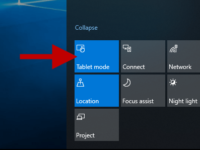
Windows 10 can run on all kinds of devices such as desktop, laptop, tablet, surface, and even phone. In order to allow users to better experience Windows 10 on different device platforms, Microsoft designed the Continuum feature in…
Read More »Boot a VMware Virtual Machine from a USB Drive or ISO Image
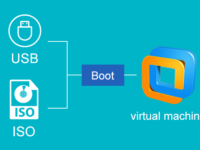
If you use VMware to work on your physical computer, you may usually need to set a virtual machine to boot from a USB drive or an ISO image file, just like setting a computer to boot from…
Read More »8 Ways to Open File Explorer in Windows 10

File Explorer is one of the most frequently used applications built in Windows 10. We use it to browse files, folders, and drives. By default, Windows 10 places the File Explorer icon in many places, such as the…
Read More »Enable Delete Confirmation Dialog Box in Windows 10
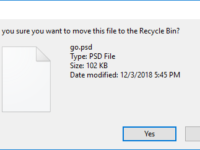
In Windows 7 and the earlier versions of Windows, each time when you delete a file, you are prompted with a delete confirmation dialog box asking if you are sure to move this file to the Recycle Bin….
Read More »How to Turn on/off Remote Desktop in Windows 10

Windows 10, like the previous Windows, comes with Remote Desktop feature that allows one computer to connect to and control another Windows-based computer via the Internet or Network. Before you can connect or accept the incoming remote connection,…
Read More »How to Adjust Screen Resolution in Windows 10
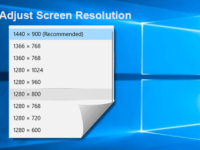
An appropriate screen resolution can get good visual effects and have profit to eyesight. This post shows how to adjust Windows 10 screen resolution, and how to fix the problem “Windows 10 can’t adjust screen resolution”. Part 1:…
Read More »