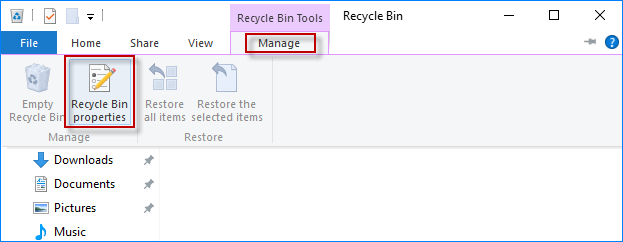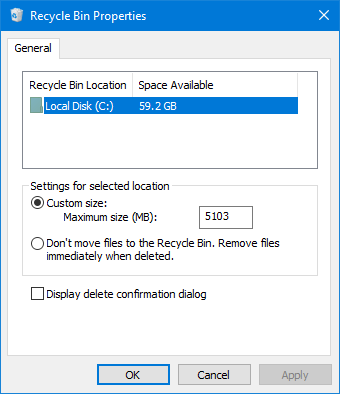
You can go to Recycle Bin Properties to change some settings for Recycle Bin on the computer, such as whether to display delete confirmation dialog. To open Recycle Bin Properties in Windows 10, you can follow any of the three ways in this post.
3 ways to open Recycle Bin Properties in Windows 10
Way 1: from right-click menu
Right-click on the Recycle Bin icon on the Windows 10 desktop, and select Properties from the context menu.
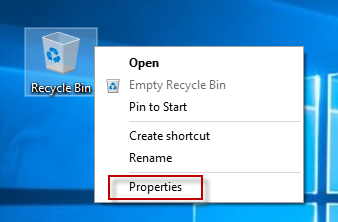
Way 2: by keyboard shortcut
Click the Recycle Bin desktop icon once to select it, and then press Alt + Enter keyboard shortcut.
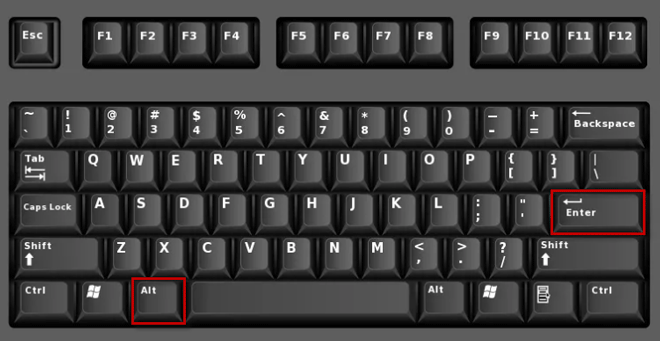
Way 3: by Recycle Bin Tools
Open the Recycle Bin, and then click the Properties icon near the upper-left corner of the File Explorer window.
![]()
Or, you can select the Manage tab, and then click “Recycle Bin Properties” under the tab.