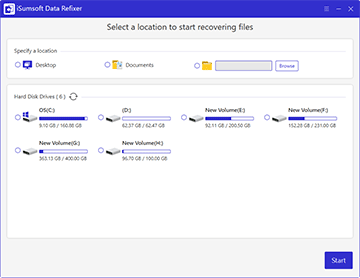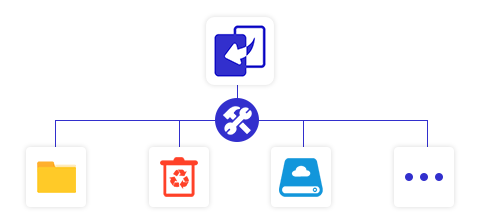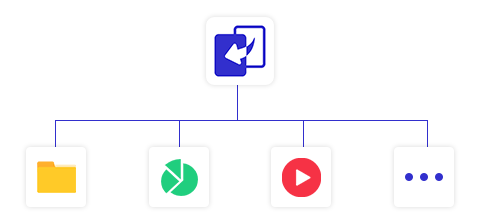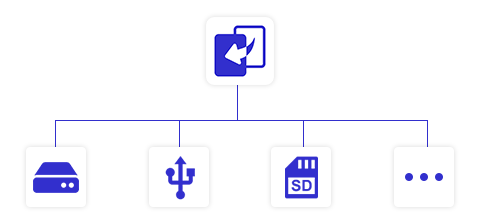I've deleted some important documents on my USB flash drive. Thank you for the software. It restored my files in a few minutes. Thank you so much.
Thank you, brother. It actually works. I recovered the video I lost a month ago. You are a lifesaver. I've subscribed to your YouTube channel.